Note: Please disregard the notice in MyChart regarding the possibility of a message to your care team being billed as an e-visit. Summit Pacific will not bill qualified MyChart messages at this time.
What is MyChart?
MyChart is a free online patient portal where you can easily access all your medical information in one secure place, even if you’ve been seen at multiple healthcare organizations. Through MyChart, you can send messages to your doctor directly without going to the clinic or picking up the phone.
You can also:

Access your test results
No more waiting for a phone call or letter — view your results and your doctor’s comments within days.

Communicate with your provider
Get answers to your medical questions from the comfort of your own home.
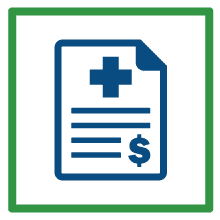
Pay online
View and pay your hospital and clinic bills.
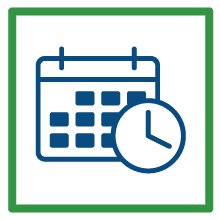
Manage your appointments
Schedule your next appointment, check in online or view appointment details.
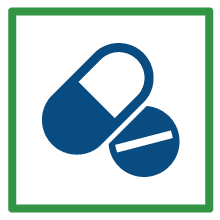
Request prescription refills
Send a refill request for any of your refillable medications.
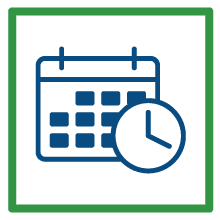
Check in for your appointment Check in before your arrive with eCheck-In!
Sign-up and get the app for easy access to MyChart!
- Scan the QR code below with your smartphone.
- Download the MyChart Epic app.
- If already registered, log in to your account and click “switch organizations” in the upper right corner to add Summit Pacific as a new organization.

Need help with your MyChart account?
If you need technical assistance with MyChart, please call 1-833-395-2035. This helpline is available 7 a.m. to 7 p.m. on weekdays, 7 a.m. to 5 p.m. Saturdays and 7 a.m. to 3 p.m. on Sundays. Please note, the staff answering these phone calls will be identified as Providence employees.
To learn more about our electronic health record system, click here.

